- Home to LMIC
- Virtual Labor Market Data System
- Career Exploration & Planning
- Consumer Price Index
- Demographics
- Economic Snapshot
- Employee Benefits
- Employment Projections
- Labor Force & Unemployment
- Labor Supply
- Overview of the Current Labor Market
- Surveys We Conduct
- Wages & Income
- Workers by Industry
- Tools & Resources
- Publications
- References
- What's New
- Can't Find It?
Labor Market Information Center
Instructions for Finding Quarterly Census of Employment & Wages (QCEW) Data in the Virtual System
Follow the instructions below to find QCEW data in the virtual LMI data system. (Chrome or Edge browser recommended; functionality in the virtual system is not compatible with Internet Explorer.) If you need additional assistance or would like us to provide the data you need, please contact us.
Visit the virtual labor market data system, then follow these steps:
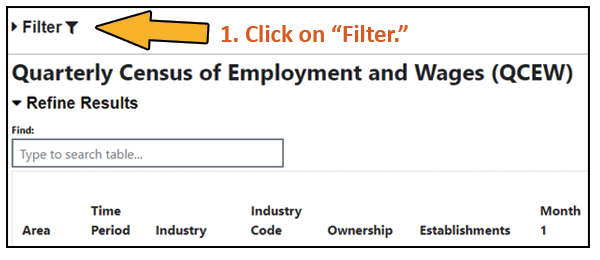
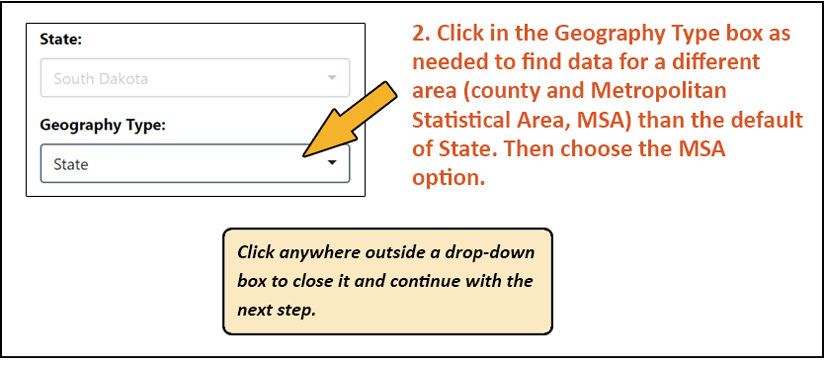
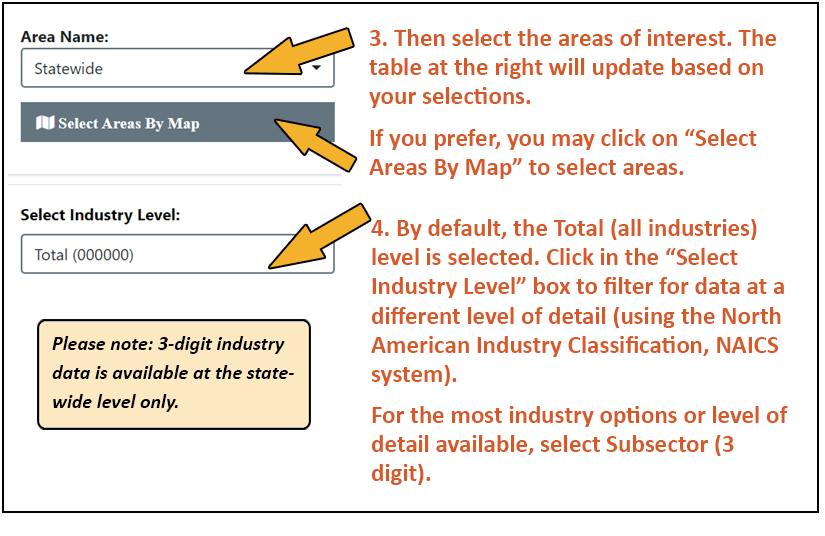
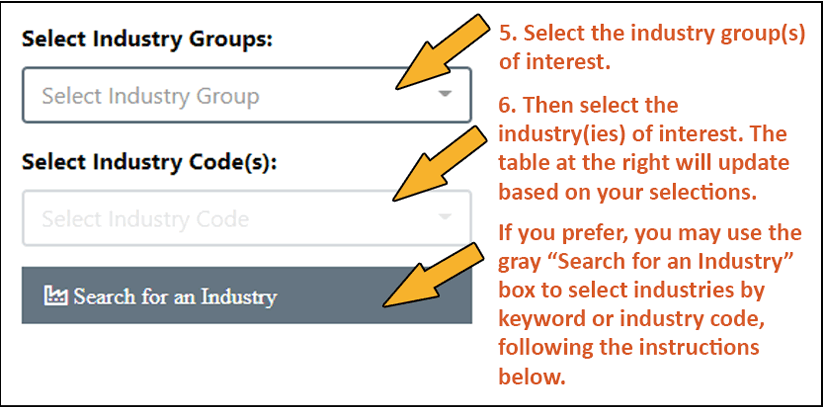
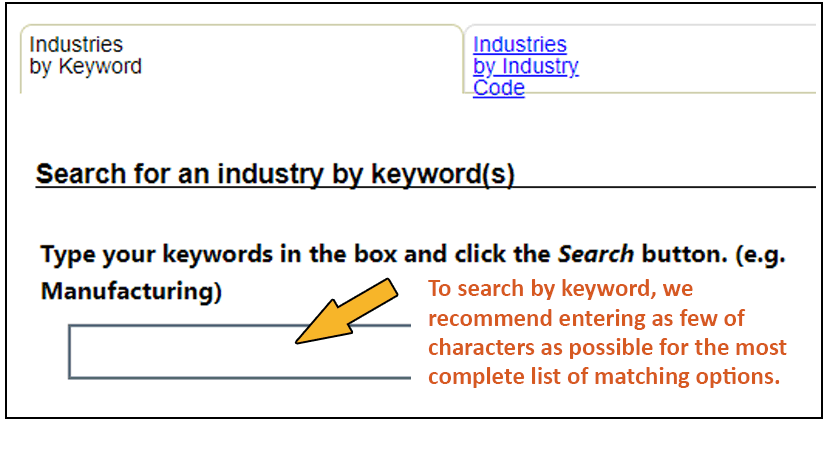
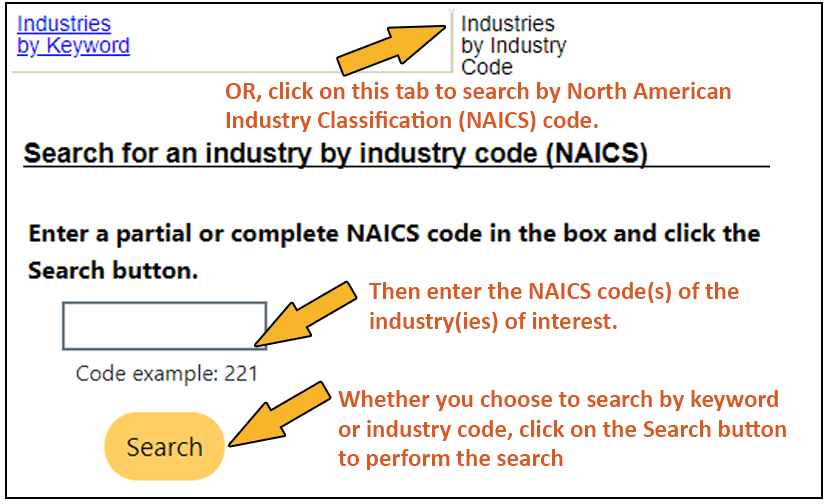
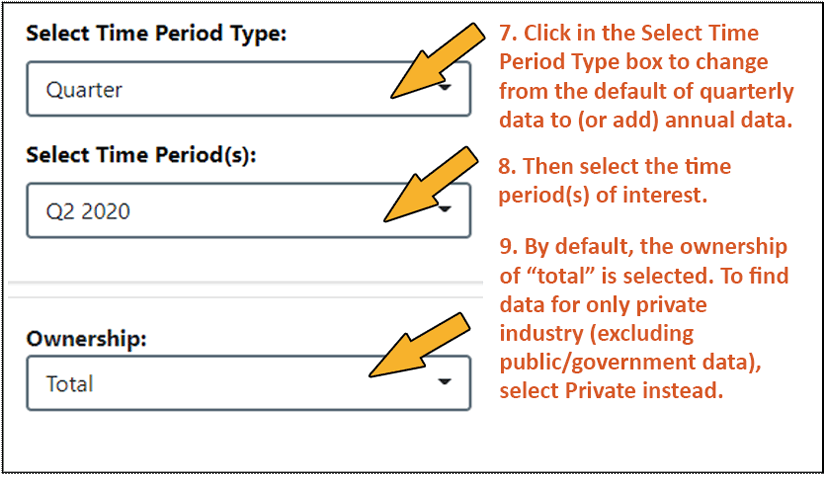
Please note: The system may react slowly when selecting multiple areas or industries, and some computers may time out before the data has been successfully retrieved, especially if you have selected multiple time periods as well.
Tip: At any point while using the virtual labor market data system, to clear all prior selections, click on the "Labor Market Analysis" link at the right of the gray tool bar across the top of the screen.
Need Help?
Contact us; we are here to help.
